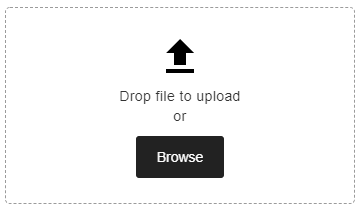May 3, 2021: Practice skills learned to make one PowerPoint accessible
Accessibility Goal of the Week
Over the last several weeks, we have read about several strategies for improving the accessibility of PowerPoint presentations. This week, our goal is to try out what we've learned. Select one PowerPoint presentation and review the formatting, reading order, alt text and color contrast.
Here are links from the previous Goals of the Week for your reference:
Standard slide layouts and reviewing reading order
Adding alternative text to a PowerPoint image
Upload the new, accessible PowerPoint
Once you've saved the more accessible version of your PowerPoint presentation, you can use Ally to easily replace the old, inaccessible file. In the Ally tool, you should see a prompt to upload a new version. Click Browse to locate the file. Ally will automatically replace the new file within your Canvas course.