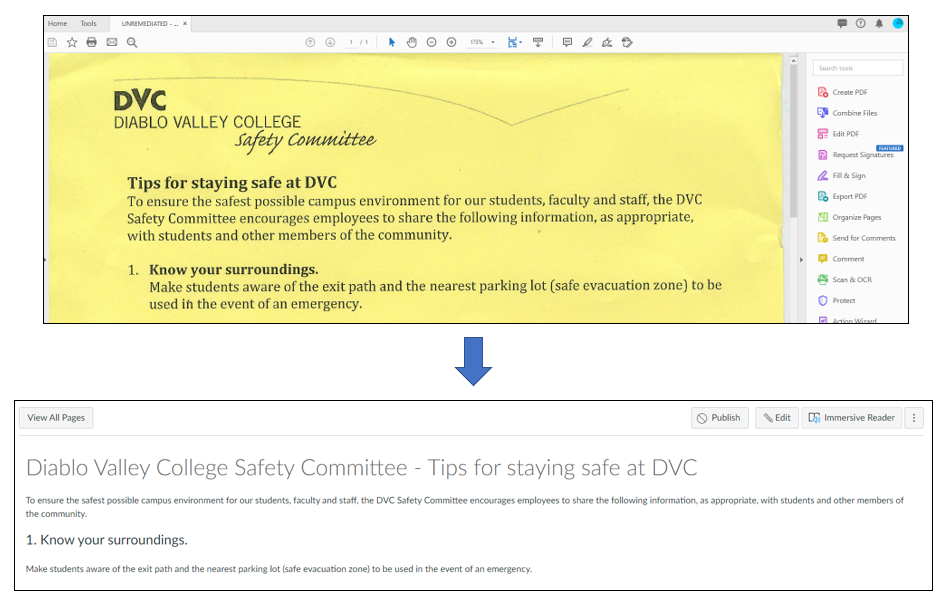September 13, 2021: Can your PDF be a Canvas page?
Accessibility Goal of the Week
This week's goal is to read about why converting your PDFs to a Canvas page when appropriate is an accessibility best practice. Next week, we'll put our learning into action.
While PDFs are popular choices due to their portability, they can also pose significant accessibility barriers. To avoid a potentially lengthy remediation process, consider presenting the PDF content as a Canvas page instead. This benefits the students (and you!) in several ways:
- In the Module view, assuming that content is chunked into pages, students can preview the amount of work needed to complete your unit and manage their time accordingly.
- Managing accessibility is a lot easier in Canvas than in a PDF. For example, specifying headings, describing images, and ensuring a logical reading order is easy to do in Canvas.
- Students who use screen-readers or other assistive tech can navigate content more easily in Canvas versus in a PDF.
- By placing content into Canvas pages, you can help students focus on your content and streamline how students navigate. All students need to do is click on "Next" to get the information they need!
Converting PDFs to Canvas pages
Simply copy the content from your PDF and paste on a Canvas page. Adjust the headings and font attributes accordingly. Here is an example of what this might look like:
To PDF or Not To PDF - How about both?
While presenting your course content on Canvas pages is optimum, you could also include the PDF file within the page and give your students the choice of which format they prefer. Printing PDFs is often cleaner than printing a Canvas page. Offering our students choice to fit their learning style is universal design in action!
The learning objective that the PDF addresses may also inform whether you convert it to a Canvas page. You may wish to keep legal documents or scientific papers in their original format if the intent of the assignment is to help students become familiar with the structure and layout. Or perhaps you have an assignment that's set up as a fillable form that can't be replicated in Canvas.
If the document must be maintained as a PDF, refer to to Module 5 in the Online Accessibility at DVC self-paced course for a simple accessibility workflow.
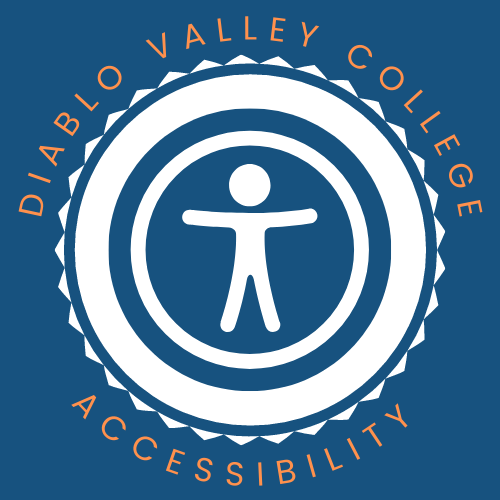 Tasks completed? Congratulate yourself on reaching this week's goal. Your efforts
matter!
Tasks completed? Congratulate yourself on reaching this week's goal. Your efforts
matter!
Back to the Accessibility Goal of the Week archive