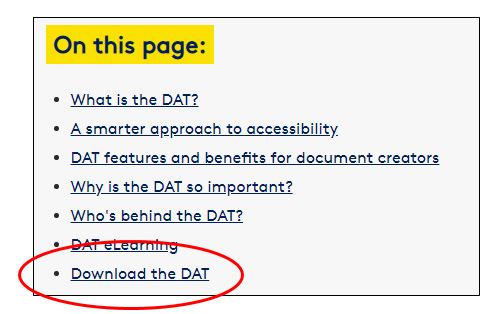Page header image
Module 2, Lesson 6: Document Accessibility Toolbar (DAT)
Note: Currently, the DAT is only available for PC versions of Microsoft Word.
What is the DAT?
The DAT, or Document Accessibility Toolbar, is a free plug-in for Microsoft Word developed by Vision Australia, a provider of blindness and low vision services in Australia. The DAT makes it easier to create accessible Word documents by consolidating many procedures in one central location, and with fewer steps to implement. Once you add the DAT, a tab will appear in your Word ribbon. No need to open any external tools!
How to add the DAT to your Word ribbon
Since it is a plug-in for Word, adding the DAT to your Word ribbon does not require you to have administrator rights on your computer.
- Click the following link to access Vision Australia's download page.
- Click "Download the DAT".
- Click "Single User Licence", then fill out the form with the required information.