Canvas
Teaching Online
DE Committee
Online Accessibility at DVC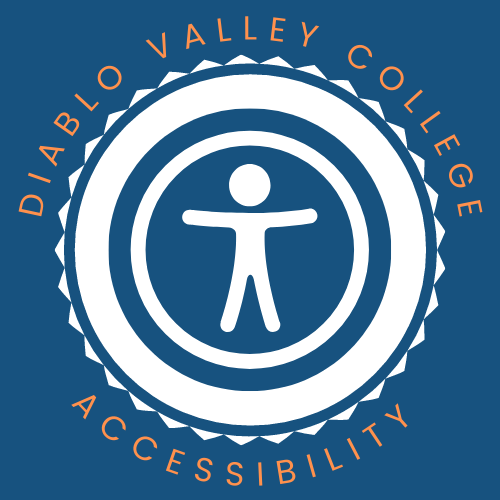
Welcome to your complete source for ensuring your online content is accessible for students with disabilities. We hope you find this resource helpful.
Ensuring our college's online content is accessible for all students (regardless of whether they have a disability) is everyone's responsibility. Thanks for visiting this page and for doing your part to make our campus an inclusive and level learning space for all.
Self-paced Accessibility Training
Our fully updated, self-paced Canvas-based accessibility course teaches the fundamentals for ensuring your online content is accessible to all learners.
Option 1: Full course completion (includes 4 hours Flex credit)
This option will give you a comprehensive overview of universal design as well as instructions for how to accessibilize content across multiple modalities. Module topics include Canvas, Word and Google Docs, PowerPoint and Google Slides, PDFs, Video and Audio, and evaluating OER and publisher materials for accessibility.
Four hours Flex credit is available for employees who complete the full course. You will complete the course at your own pace anytime. There are no scheduled meetings, however you will register for a 4-hour scheduled time block so we can award your flex hours. Click on the following link to register in GROW: Self-Paced Online Accessibility Course @DVC
Option 2: Pick and choose!
Pick this option if you wish to learn about specific topics, instead of the full course. It is recommended that you start with the first module (Universal Design Benefits All Learners), and then choose your specific modules from the left-hand side course navigation to explore thereafter.
Digital Learning Lab
Drop-in support for course design, interaction, and online learning is available in the Digital Learning Lab (DLL). Many of the Online Education Coaches in the DLL have extensive experience with accessibility.
Resource documents
Accessibility Self-Assessment
Use our comprehensive Accessibility Self-Assessment checklist to perform your own accessibility audit for your course material. It is organized by content type (Canvas, Word, PDFs, PowerPoint and GoogleSlides, Excel, videos and audio) with links to support resources and how-to's.
To use, click the link to the Accessibility Self-Assessment, click File, and either Make a copy or Download. Have questions? Need guidance? Visit the Digital Learning Lab (DLL) where many of the Online Education Coaches have extensive experience with accessibility.
Where Do I Begin With Accessibility?
Perhaps you’re aware of the various accessibility training resources available, but are feeling overwhelmed and unsure where to start. Where Do I Begin With Accessibility? provides a three-step roadmap for beginning the journey to fully accessible content. At the end are suggestions for “Where do I go from here?” after you’ve completed each step. Note: Access to the links in this document require self-enrolling in the Online Accessibility at DVC Canvas course. Once you’ve enrolled, it will appear in your Canvas dashboard.
Ally Gauge Inventory
Use this handy tool to scan your course modules and note which external files require accessibility fixes. Use the Ally Gauge Inventory in conjunction with Where Do I Begin With Accessibility? to find information about how to fix specific issues.
Digital Access Clinics
Our screen-reader usability expert can evaluate portions of your online content to ensure access for assistive technology. A report of any barriers and resources for fixing will be generated. An optional meeting to review the report can be scheduled if desired. You can schedule a DAC by filling out this brief form.
Further training and support
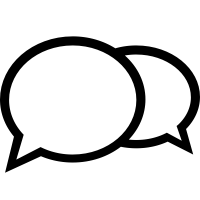 Contact Carrie Million, Assistive Tech Specialist, (925) 969-2186, cmillion@dvc.edu
Contact Carrie Million, Assistive Tech Specialist, (925) 969-2186, cmillion@dvc.edu
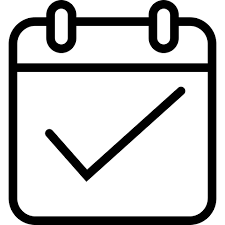 Schedule a Digital Access Clinic or watch a recorded training
Schedule a Digital Access Clinic or watch a recorded training

 Canvas Faculty Guides
Canvas Faculty Guides Online Teaching Resources
Online Teaching Resources Online Teaching Training
Online Teaching Training Online Teaching Tools
Online Teaching Tools Accessibility Resources
Accessibility Resources Staff Development Center
Staff Development Center DE Committee
DE Committee DE Policies and Forms
DE Policies and Forms