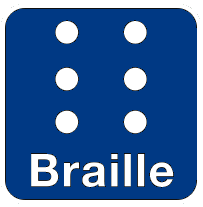Module 1, Lesson 2: How are certain disabilities impacted by online learning?
The issues that students with disabilities may encounter when accessing online content depend on the type of disability (or disabilities) they happen to possess. The following table summarizes barriers most common to specific disability categories.
Disability category |
Potential Barriers |
|---|---|
|
People who are blind |
|
|
People with low vision |
|
|
People who are deaf |
|
|
People who are hard-of-hearing |
|
|
People with mobility impairments |
|
|
People with cognitive impairments |
|
The following video (shared with permission from Portland Community College) is a very thorough overview of the barriers students with disabilities may face, and reminds us that there's a person on the other end of cyberspace who's seeking information we want to give.
Next: Module 1, Lesson 3: What technologies are used by students with disabilities when accessing online materials?
Back to Module 1 menu: Defining online accessibility and why it's important