Notetaking Services
Note Taking Services offers shared notes and tools to develop students' ability to take notes independently. Note taking is available for both in person and online classes.
Click the Notetaking Services form to request note taking services for the current semester.
Eligibility
A DSS Counselor or Leaning Specialist will authorize notetaking services for students who have a verified disability
Notetaking Services
Our goal is to provide tools for students to develop their own note taking habits and abilities or to provide students with notes as a means to study lecture material after class.
Tools include:
- Note Taking Software - Glean
- Note Taking Hardware - Smart Pen and notebook
- Audio recording devices
- Captioning Software - Otter.ai
- Tutorials/ Training on best note taking practices
- Student Note Taker*
*Important: Student note takers are volunteers. Note Taking Requests often take several weeks or more to be matched up with a note taker.
Requesting Notetaking Services:
Once you’ve met with a DSS counselor and have been approved for DSS services, please complete the Notetaking Services form for each term.
You are also invited to come and visit the DSS department to discuss the notetaking services options with our note taking coordinator Jonathan Cattarin: Jcattarin@dvc.edu
Important: Each request form is only good for one semester and will need to be completed again for future semesters.
Notetaking training and development
- Training: “Study and Note Taking Skills,” presented by Bill Oye, Dean of Student Life
- Software: NoteTaking Services can offer application recommendations based on your learning style.
- Hardware: A variety of hardware options are available.
Equipment and Software
Glean
|
Glean is a web service that records online lectures and allows you take notes over |
|
Audio recording device
| Audio recording device is a low-tech solution for auditory learners. Our recording devices are small, easy to use and battery powered. |  |
Echo smart pen
|
This device can record everything you hear, say and write, and links your audio |
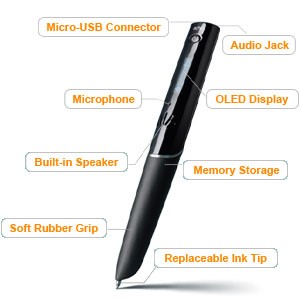 |
Otter Captioning
| Otter.ai is audio captioning software which uses artificial intelligence and machine learning to caption multiple speakers with a high degree of accuracy. Getting started with Otter.ai |  |
Student Notetakers:
Students interested in being notetakers should contact the note taking coordinator within the first two weeks of each term and within one week of summer session. Prompt correspondence is important as positions can be highly sought after.
Compensation:
Upon satisfactory completion of the role, students will be compensated with their choice of early registration for the next term or a certificate of volunteerism showing twenty hours of service.
Note: Failing to complete the requirements of the role may result in a change in preferred compensation. To learn more about the position reach out to Jonathan Cattarin: Jcattarin@dvc.edu


